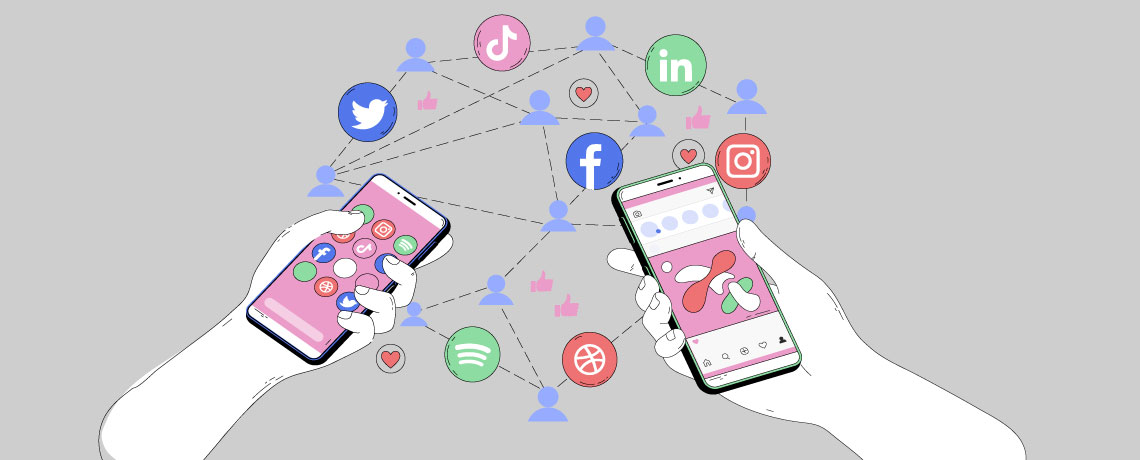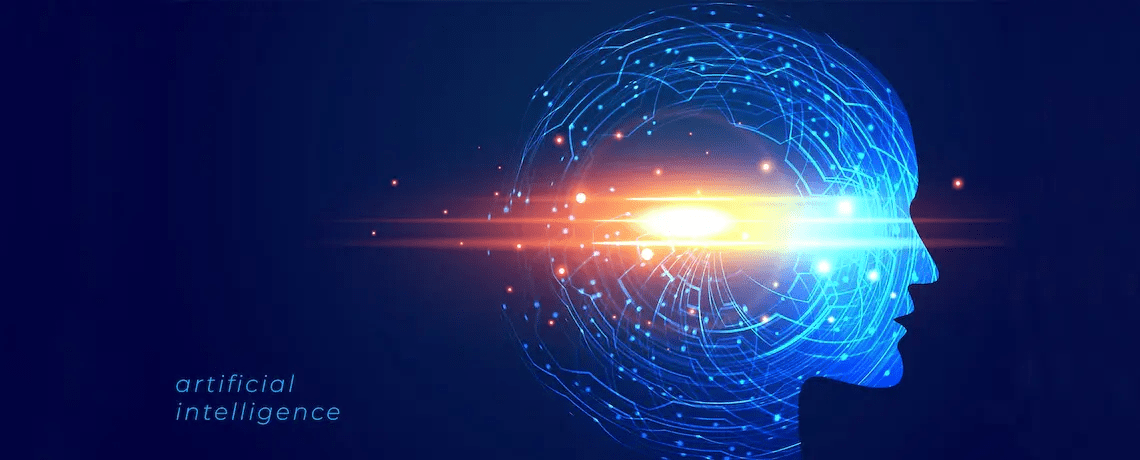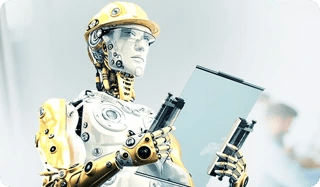Top Design & Editing Tools for Students to Use in 2025?

In an age where visual literacy and digital storytelling are becoming just as essential as traditional academic skills, students in 2025 are expected to do more than simply complete assignments—they’re expected to communicate ideas with clarity and creativity. From presentations and infographics to videos, social media content, and digital portfolios, design and editing tools have become indispensable in both academic and extracurricular settings.
The landscape of creative software has evolved rapidly, with many tools now offering AI-powered features, seamless cloud integration, and user-friendly interfaces tailored specifically to the needs of students and educators. These tools are not just about aesthetics—they help streamline workflows, foster collaboration, and develop essential 21st-century skills that will serve students well beyond the classroom.
Here, we explore the top design and editing tools that students should consider using in 2025. From industry-standard platforms to emerging apps that simplify the creative process, each tool on this list has been selected for its functionality, accessibility, and educational value.
Whether you’re a beginner looking for intuitive solutions for your college work or an advanced user aiming to fine-tune your university projects, these tools are designed to support and elevate your academic journey.
At the School of Design Innovation, students get to work on the subject areas in the discipline of their choice. There are 4 disciplines in total.
Here’s a curated list of software and tools that align with each design discipline—Communication Design, Industrial Design, Interaction Design, and Apparel Design. These tools are widely used in academia and industry and help students build strong portfolios and relevant skills.
Communication Design
The Focus areas are: Visual storytelling, branding, motion, editorial, and digital media.
Software & Tools:
- Adobe Creative Cloud Suite
- Photoshop – Image editing and digital art
- Illustrator – Vector graphics and logo design
- InDesign – Layouts for print/digital publishing
- After Effects – Motion graphics and animation
- Premiere Pro – For editing live action videos
- Canva / Figma – Quick layouts, templates, and visual ideation
- Procreate (iPad) – Hand-drawn illustrations and storyboarding
- Blender – 3D graphics and typography experiments
- Miro / Milanote – Moodboards and collaborative ideation boards
Industrial Design
The Focus areas are: Product design, prototyping, 3D modeling, and rendering.
Software & Tools:
- SolidWorks / Fusion 360 – Parametric modeling & mechanical design
- Rhino + Grasshopper – Complex surfaces and generative design
- KeyShot / Blender – High-quality rendering and visualization
- Autodesk Alias – Automotive and surface modeling
- Adobe Dimension – Simple 3D rendering for presentations
- Ultimaker Cura / PrusaSlicer – 3D printing preparation
- Wacom Tablets / iPad + Shapr3D – Digital sketching and CAD
- Tinkercad – Entry-level 3D modeling for beginners
Interaction Design
The Focus areas are: UI/UX design, prototyping, design systems, and user testing.
Software & Tools:
- Figma / Adobe XD – UI/UX design, wireframing, and prototyping
- Framer – Interactive prototypes with animations
- Sketch – Interface design for iOS and web
- Notion / Miro / Whimsical – Information architecture & brainstorming
- Maze / Lookback.io – Usability testing and research
- ProtoPie – Advanced interactive prototyping
- Unity / Unreal Engine – AR/VR and immersive experiences
- Webflow / Tilda – No-code responsive website design
Apparel Design
The Focus areas are: Fashion illustration, garment construction, textile and surface design.
Software & Tools:
- CLO 3D / Browzwear – 3D garment visualization and virtual fittings
- Adobe Illustrator / Photoshop – Textile prints, fashion flats, moodboards
- CorelDRAW – Vector-based design for prints and patterns
- Gerber AccuMark / Optitex – Technical pattern making & grading
- TUKAcad – Fashion CAD and digital pattern design
- Wacom Tablets – Digital fashion sketching
- Canva / Pinterest / Milanote – Trendboards and design research
- Krita / Clip Studio Paint – Hand-drawn illustrations and styling
As the academic and professional expectations placed on students continue to grow, having access to the right design and editing tools is no longer a luxury—it’s a way of using these tools in their daily life. The tools highlighted in this guide not only help students meet the demands of modern education but also empower them to express their ideas with creativity, clarity, and confidence.
Ultimately, mastering these tools isn’t just about completing assignments—it’s about unlocking new ways to think, create, and share ideas in a digital world.
In conclusion, the integration of specialized software and tools within each design discipline—Communication Design, Industrial Design, Interaction Design, and Apparel Design—plays a crucial role in shaping students into well-rounded, industry-ready professionals. These tools not only support the creative process but also enable students to develop technical competencies and problem-solving abilities that are essential in today’s fast-paced design landscape.
These tools bridge the gap between academic learning and professional practice. They help students build strong, portfolio-worthy projects that not only demonstrate aesthetic sensibility but also functional understanding and innovation. Moreover, proficiency in industry-standard software gives graduates a competitive edge in the job market, allowing them to collaborate seamlessly with professionals across disciplines.
Ultimately, the right blend of conceptual understanding and technical expertise, facilitated by the strategic use of design tools, prepares students to contribute meaningfully to their respective fields. Institutions that emphasize hands-on experience with these tools provide their students with a solid foundation for creative exploration, interdisciplinary collaboration, and long-term career success in the evolving world of design


















































































































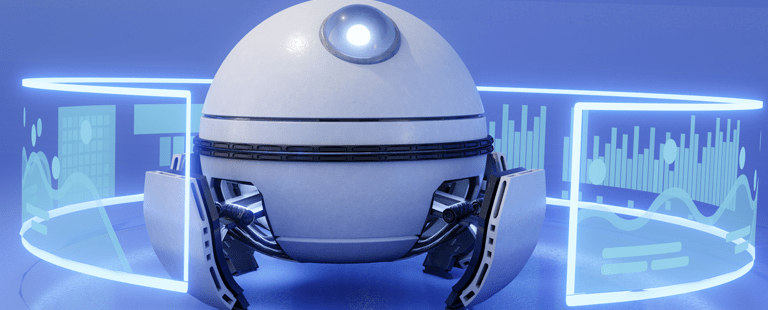













































































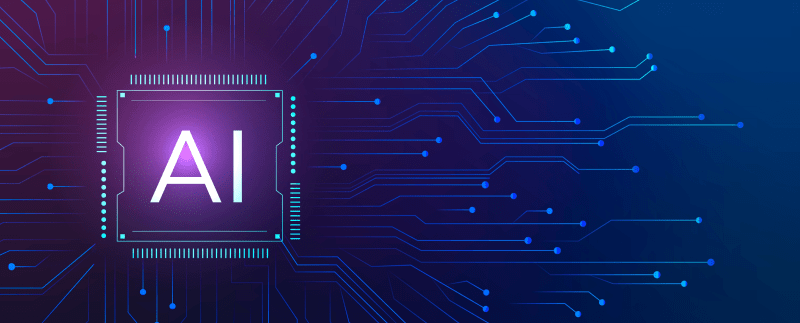

























![Arm_Yourself_with_Deep_Business_Knowledge_&_Insights_with_PhD_Program_in_Business_Administration_at_Mahindra_University[1] Arm_Yourself_with_Deep_Business_Knowledge_&_Insights_with_PhD_Program_in_Business_Administration_at_Mahindra_University[1]](https://i0.wp.com/www.mahindrauniversity.edu.in/wp-content/uploads/2023/04/Arm_Yourself_with_Deep_Business_Knowledge__Insights_with_PhD_Program_in_Business_Administration_at_Mahindra_University1.jpg?resize=1140%2C460&ssl=1)
![Emerge_as_a_Forward_thinking_Mechanical_Engineer_with_B_1140x460[1] Emerge_as_a_Forward_thinking_Mechanical_Engineer_with_B_1140x460[1]](https://i0.wp.com/www.mahindrauniversity.edu.in/wp-content/uploads/2023/04/Emerge_as_a_Forward_thinking_Mechanical_Engineer_with_B_1140x4601.jpg?resize=1140%2C460&ssl=1)
![B.Tech_in_Computer_Science_Engineering_(BTech_CSE)_Your_Gateway_to_Become_a_Computer_Genius_1140x460[1] B.Tech_in_Computer_Science_Engineering_(BTech_CSE)_Your_Gateway_to_Become_a_Computer_Genius_1140x460[1]](https://i0.wp.com/www.mahindrauniversity.edu.in/wp-content/uploads/2023/04/B.Tech_in_Computer_Science_Engineering_BTech_CSE_Your_Gateway_to_Become_a_Computer_Genius_1140x4601.jpg?resize=1140%2C460&ssl=1)
![Digital_Marketing_is_Booming_Globally_1140x460[1] Digital_Marketing_is_Booming_Globally_1140x460[1]](https://i0.wp.com/www.mahindrauniversity.edu.in/wp-content/uploads/2023/04/Digital_Marketing_is_Booming_Globally_1140x4601.jpg?resize=1140%2C460&ssl=1)
![MU_Electrical20Computer20Engineering_1140x460[1] MU_Electrical20Computer20Engineering_1140x460[1]](https://i0.wp.com/www.mahindrauniversity.edu.in/wp-content/uploads/2023/04/MU_Electrical20Computer20Engineering_1140x4601.jpg?resize=1140%2C460&ssl=1)
![BA_LLB_Hons_Course_at_Mahindra_University[1] BA_LLB_Hons_Course_at_Mahindra_University[1]](https://i0.wp.com/www.mahindrauniversity.edu.in/wp-content/uploads/2023/04/BA_LLB_Hons_Course_at_Mahindra_University1.webp?resize=1140%2C460&ssl=1)
![Management_&_Business_Administration_is_Tremendously_High[1] Management_&_Business_Administration_is_Tremendously_High[1]](https://i0.wp.com/www.mahindrauniversity.edu.in/wp-content/uploads/2023/04/Management__Business_Administration_is_Tremendously_High1.jpg?resize=1140%2C460&ssl=1)

![whyistraining&placementcellimportant[1] whyistraining&placementcellimportant[1]](https://i0.wp.com/www.mahindrauniversity.edu.in/wp-content/uploads/2023/04/why20is20training2020placement20cell20important1.png?resize=1140%2C460&ssl=1)
![TheDifferencesbetweenRights&Duties[1] TheDifferencesbetweenRights&Duties[1]](https://i0.wp.com/www.mahindrauniversity.edu.in/wp-content/uploads/2023/04/The20Differences20between20Rights2020Duties1.png?resize=1140%2C460&ssl=1)
![sleep_deprivation[1] sleep_deprivation[1]](https://i0.wp.com/www.mahindrauniversity.edu.in/wp-content/uploads/2023/04/sleep_deprivation1.jpg?resize=1140%2C460&ssl=1)
![SelfLoveBlogImage2[1] SelfLoveBlogImage2[1]](https://i0.wp.com/www.mahindrauniversity.edu.in/wp-content/uploads/2023/04/Self20Love20Blog20Image2021.png?resize=1140%2C460&ssl=1)